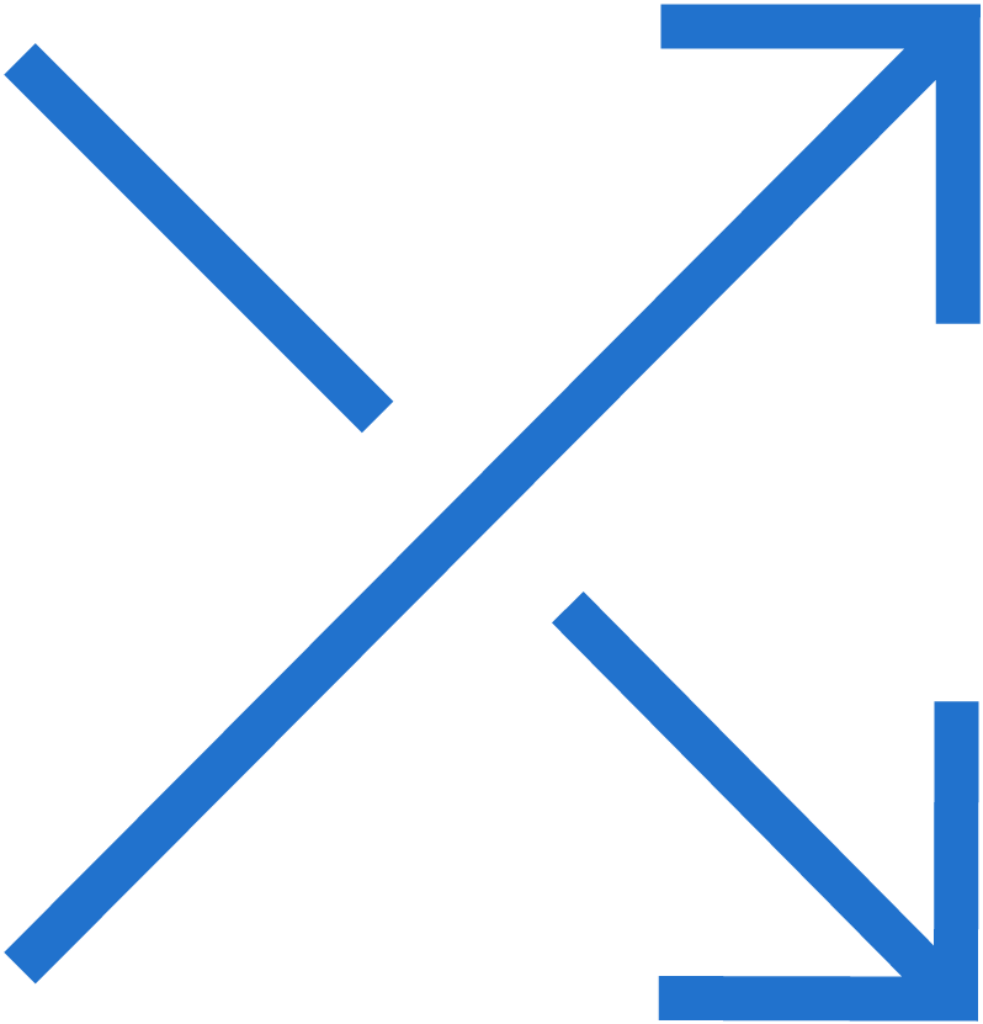How to Use the Crafty Portable Vaporizer by Storz and Bickel
Introduction
Hi guys, I’m Michelle from VapeFuse.com and today I’m going to show you how to use the Crafty Portable Vaporizer by Storz & Bickel.
Content
Now, this awesome little portable vaporizer fits comfortably in your hand even in your pocket and handbag. It is very light so pretty easy to carry around with you and use on the go.
The best thing about this vaporizer is that in terms of performance, it can give you a vaping experience which is similar to a desktop vaporizer. This is not common for portables, so it’s a great feature. It really is an incredible device and then again anything by Storz and Bickel really is.
Anyways, let me start off by showing you what you get in the box:
- the Crafty Vaporizer Unit
- a power adapter
- 1 herb mill
- 1 filling aid
- a cleaning brush
- a liquid pad
- 3 spare screens
- 1 set of spare o-rings
- a quick start guide
- an instructional book
The unit comes with a per-charged battery, so you can get started straight away. If you do need to charge the battery, you can find the socket behind the cleaning and packing tool. The unit uses a standard USB cable for charging which in today’s world, very convenient. You also can use the unit while it’s charging, as long as the battery is about 25% or so charged.
Okay, so now we have the charged up battery, the next thing is to fill your chamber with your favorite herb combo.
To access the chamber, turn the cooling unit 90 degrees counterclockwise. The herb chamber is pretty good size for such a small vaporizer. It has actually the same size chamber as its big brother, the Mighty, which is even bigger device. 
Now, you put your herbs into the filling aid and can even store them there for later use, if you are not yet ready to use them all. Then you unscrew the bottom, put it on your chamber and turn it clockwise.
Next, you can take the lid of the filling aid off and pull the plug out. Guide your herbs into the chamber until it is full, right up to where the steel meets the orange plastic and then put the plug back in.
If you are not filling your chamber fully, as you may not want to vaporize that much herbs, use the supplied liquid pad to put on top of your herbs, this way they are perfectly packed and good to go.
It does not get much easier than this when packing your chamber. All you have to do now is put the cooling unit back on and turn it clockwise.
Now you are ready to turn the unit on. All you need to do is press the orange button on the side for a second or two. The light on the front of the unit will display a steady red light while the unit is heating up.
The vaporizer is now heating up to its basic temperature which is pre-set to 180 Celsius, but you can change this on the free app that is provided with the device.

Now, it takes a couple of minutes or so to heat up the device. But once the temperature is reached, the light turns a solid green and the device makes a short double vibration. If you double click the orange button at this point, it will continue to heat up to the booster temperature of 195 Celsius. This one you can also change on the app, if you prefer high temps.
The light at the front will be flashing red while heating up to the booster temperature and then start flashing green when the chamber is heated. You’ll also hear a double vibration when it’s ready. To start vaporizing, simply turn the mouthpiece like this and draw slowly. The Crafty is incredibly effective and produces great quality vapor.
You can download the free smartphone app they have created onto your iPhone or Android device, depending what you’ve got. It is designed to connect with your device via Bluetooth which is built in and you can control the setting from your phone. You are able to see the actual temperatures of your Crafty as well as set your own preferred temperatures, as I’ve mentioned before.
To get the app, you simply download the Crafty app from the App Store or from Google Play store and connect it up with your device by entering the serial number on the device. Make sure Bluetooth is turned on on your phone and then turn your Crafty on and that’s it, then you are connected.
You get to do a bunch of other cool stuff using this app, such as turning the vibration on or off the Crafty, as well as getting your smartphone to vibrate instead. You can also turn off the charge indicator from the Crafty, and you can just see it on your phone instead. You can even adjust the brightness of the light on the device, which is pretty cool depending on what time of the day it is.

Well, we certainly love the Crafty here at VapeFuse and if you’d like to have your very own, why not check it out at VapeFuse.com.
Thank you so much for watching this video and I hope to see you guys in the next one.