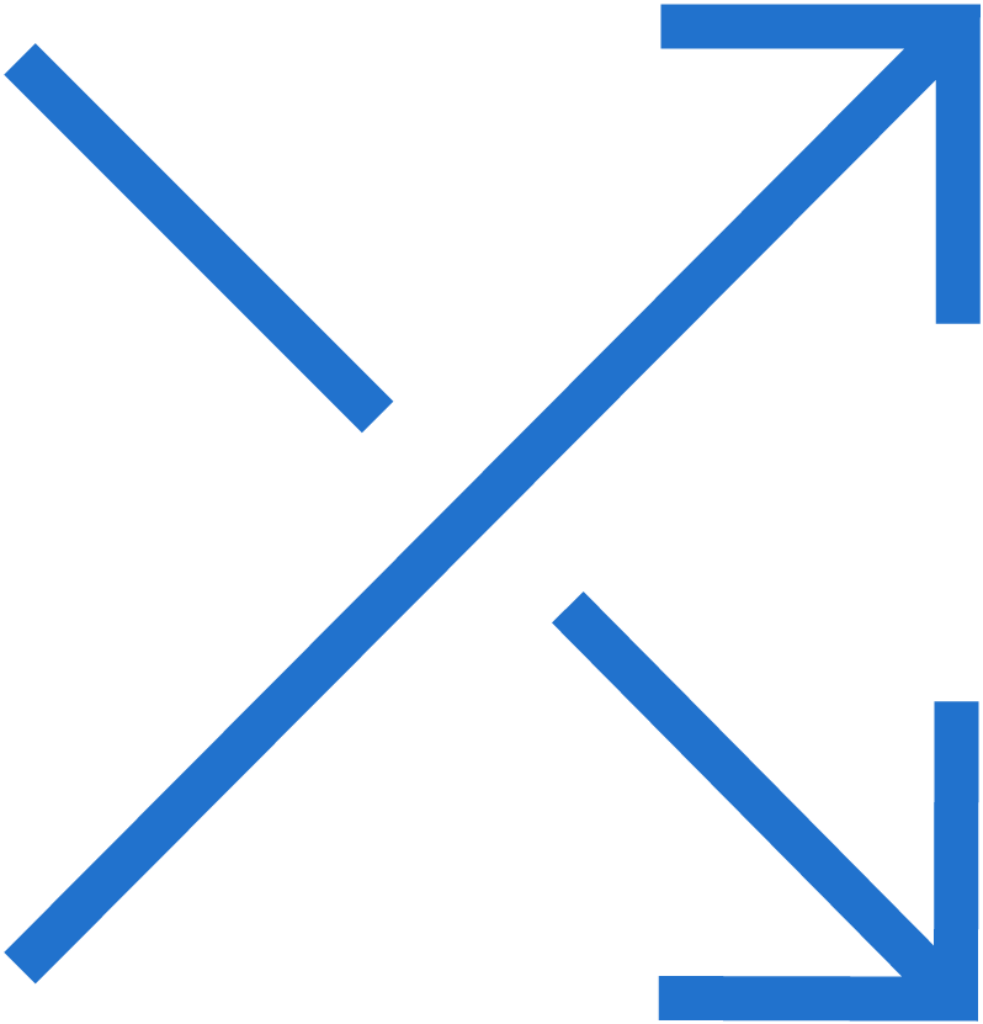PUFFiT 2 and PUFFiT X Portable Vaporizer Frequently Asked Questions
Q: How can I use the PUFFIT X Portable Vaporizer?
A:
- Remove the Mouthpiece Cap to turn the PUFFiT X Portable Vaporizer on.
- Twist the Top Cap to access the chamber.
- Fill the chamber in with your dry herb materials.
- Set your desired temperature.
- Push the Top Cap, your PUFFiT X will start heating and the LED will be flashing red.
- Once the LED turnes to green, the vape is ready to be used.
- To activate the fan, press the Top Cap.
Q: How can I start operating my PUFFiT 2?
A:
- First charge the battery, then twist the battery onto the Heating Module.
- Select the desired temperature by clicking the selection button.
- Fill the chamber in with your dry herbs or concentrate.
- Insert the Heating Module and the Battery into the Housing.
- Press the top of the until, you’ll hear a long buzz.
- Heartbeat buzzing indicates the unit is heating.
- After 2 short buzzes, the PUFFiT 2 Portable Vaporizer is ready to be used.
Q: How do I know the PUFFiT vaporizer is ready to use?
A:
PUFFiT 2: Two buzzes mean you can start vaping.
PUFFiT X: Once the PUFFiT X reached the desired temperature, the light will turn green indicating the vaporizer is ready to be used.
Q: How can I fill the chamber in with my ground dry herb?
A:
PUFFiT X: Twist the top cap to access the chamber.
PUFFiT 2: Open up the Heating Module and fill the chamber in.
Q: How can I stop the heating process on my PUFFiT 2?
A: Press the top 3 – 4 times quickly.

Q: How can I adjust the fan on my PUFFiT X?
A: Press and hold the top while you are removing the Mouthpiece Cap. Keep holding the top and using the temperature wheel, adjust the speed of the fan. Replace the Mouthpiece Cap and your PUFFiT X will store the new temperature value.
Q: What are the available colours for the PUFFiT Portable Vaporizers?
A: The PUFFiT 2 comes in two colours, Blue and Black.
There are 3 available colours for the PUFFiT X: Green, Grey and Purple.

Q: How big is the chamber of the PUFFiT Portable Vaporizer?
A: The PUFFiT 2 and the PUFFIT X chamber can hold around 0.2 grams of dry herbs.
Q: What is the heating chamber made of?
A: The PUFFiT Vaporizers come with high grade gold plated heating chambers.
Q: Can I use the PUFFiT vaporizers with eliquids?
A: No, the PUFFiT X Portable Vaporizers can only be used with dry herbs, while the PUFFiT 2 can be used with dry herbs as well as with concentrates.
Q: What is included in the PUFFiT 2 package?
A:
1 x Heating Module
1 x Housing
1 x Mouthpiece Cap
1 x Battery Module
1 x USB Charging Cable
1 x Cleaning and packing tool
1 x Concentrates Insert
4 x Replacement Screens
1 x Heat Shroud
2 x Cleaning Wipe
Q: What’s in the PUFFiT X box?
A:
1 x PUFFiT X Vaporizing Heating Unit
1 x Wall Charger
1 x USB Adapter
1 x Silicone Cup Heat Shield
1x PUFFiT X Stand
1 x Vape Enhancer
1 x Stir tool
1 x Packing Tool
1 x Blend Funnel
3 x Mouthpieces
4 x Replacement Screens
1 x Carry Case
Q: What are the dimensions of the PUFFiT Vaporizers?
A: PUFFiT 2 is 9cm x 3cm, PUFFiT X is 10 cm x 3cm.
Q: What are the main differences between the PUFFiT X and the PUFFiT 2 Portable Vaporizers?
The PUFFiT 2 comes with 4 preset temperature settings, while with the PUFFiT X, you can choose between 8 different temperature levels.
The PUFFiT 2 comes with a removeable battery, while the PUFFiT X not.
The PUFFiT X comes with an adjustable fan function.
The PUFFiT 2 can be used with concentrates and dry herbs, while the PUFFiT X suitable for dry herbs only.
The PUFFiT X comes with a wall charger and USB cable, while there is a USB cable included in the PUFFiT 2 box only.
Q: Does the PUFFiT 2 body get hot during use?
A: Yes, the plastic housing can get hot, however, the PUFFiT 2 comes with a Heat Shroud, which will protect your fingers during use

Q: Does the PUFFiT 2 and PUFFiT X come with adjustable temperature?
A: Both the PUFFiT 2 and PUFFiT X portable vaporizers come with preset temperature settings.
PUFFiT 2 comes with four (4) preset temperature:
320°F / 170°C
350°F / 185°C
375°F / 195°C
415°F / 220°C
PUFFiT X comes with eight (8) temperature option to choose from:
250°F / 121°C
280°F / 138°C
300°F / 149°C
330°F / 165.5°C
350°F / 177°C
380°F / 193°C
400°F / 204°C
430°F / 221°C
Q: How do I know my PUFFiT X is heating?
A: The LED will be flashing red while the device is heating.
Q: How long does it take to heat up my PUFFiT Portable Vaporizer?
A: Heating time from a cold start may take about 20-30 seconds. Once the vaporizer is warm, the device can heat up faster.
Q: How do I switch from one temperature range to another?
A: The PUFFiT X comes with a temperature wheel. Select your preferred temperature by twisting the temperature control.
Press the button on your PUFFiT 2 to select your desired temperature.
Q: I’ve just received my PUFFiT, do I need to charge it before I start using it?
A: Yes, charge the unit for 3 hours before using it for the first time.
Q: How long does it take to completely charge the PUFFiT battery?
A: It takes about 2-3 hours to fully charge a drained battery.
Q: Is the battery of the PUFFiT Vaporizer in-built or removeable?
A: The PUFFiT vaporizers come with Lithium Ion Battery.
PUFFiT 2: The battery is removeable and rechargeable.
PUFFiT X: The battery is in-built and cannot be removed.
Q: Can I use the PUFFiT Portable Vaporizer while it’s charging?
A: No, the PUFFiT Vaporizer cannot be used while it’s on the charger.
Q: How can I check the battery level on my PUFFiT X?
A: The colour of the LED light indicates the battery level of the PUFFiT X vaporizer:
Green: 80% battery life or more
Orange: 60% battery life
Red Light: less than 30% battery life
Q: Where can I find the charging port on my PUFFiT 2 Portable Vaporizer?
A: The charging port is just right next to the bottom of the battery. Plug the cable in and you’ll see the red light turning on. You can stop charging the battery once the light goes off.

Q: How can I charge my PUFFiT X?
A: The charging port is located under the silicone mouthpiece cap. Plug the USB cable into the charging port, the LED will blink green slowly while charging, and will go off once it’s fully charged.
Q: Is there a car charger available for the PUFFiT X Vaporizer?
A: Yes, click here to check out the PUFFiT X car charger.
Q: Do you carry any spare parts for the PUFFiT Vaporizers?
A: Yes we do, please click here to check them out.
Q: What’s the best way to clean the chamber?
A: Use a cotton swab and rubbing alcohol to wipe the chamber off.
Q: Does the PUFFiT Portable Vaporizer come with warranty?
A: The PUFFiT vaporizer is covered by a 1 year limited replacement warranty and the battery is covered by a 90 day limited warranty.
PUFFiT 2
Q: I believe my PUFFiT got sensor error, what should I do?
A: If the light on your PUFFiT 2 is flashing quickly and you hear 8 buzzes in a row, then it means your vaporizer has a sensor error. Please fill in the Warranty Form and we will get back to you as soon as possible.
Q: The LED on my PUFFiT X is flashing, why is that?
A: Rapid orange flashing indicates, there is a problem with the vaporizer. Please click hereto submit your Warranty claim.

Q: There is no buzz when I try to switch on my PUFFiT 2 Portable Vaporizer, is the vape faulty?
A: If there is no buzz, no light, or only LED 1 is on, then it’s time to charge the battery.
Q: I have a PUFFiT 2, and LED 2 and LED 3 goes on very often. Does it mean anything?
A: The chamber or the internals of your PUFFiT 2 Vaporizer are too hot. Allow the unit to cool down for 30 seconds. If it doesn’t help, please click here to get in contact with us.
Q: LED 4 went on, on my PUFFiT 2, what does it mean?
A: The problem is most likely a sensor error, please fill in the Warranty Form so we can further assist you. Thank you.

PUFFiT X
Q: What does rapid green/red flash mean?
A: You might need to clean your chamber, as the herb chamber cap switch may got stuck.
Q: The LED is flashing red/grey on my PUFFiT X, do you have any troubleshooting tips?
A: It’s time to charge your PUFFiT X, the battery is low.
Q: What does rapid orange flash mean?
A: It is likely that your PUFFiT X has a sensor error, please contact us by clicking here.
Q: The fan on my PUFFiT X doesn’t work anymore. Any troubleshooting advice?
A: Please click here to fill out your warranty claim, we’ll get back to you shortly.
How To Use The PUFFiT X Portable Vaporizer l Tutorial
PUFFiT X Portable Vaporizer by Discreet Vapes on Spotlight
How To Use The PUFFiT 2 Portable Vaporizer
PUFFiT X Portable Vaporizer- User Review
PUFFiT 2 Portable Vaporizer on Spotlight