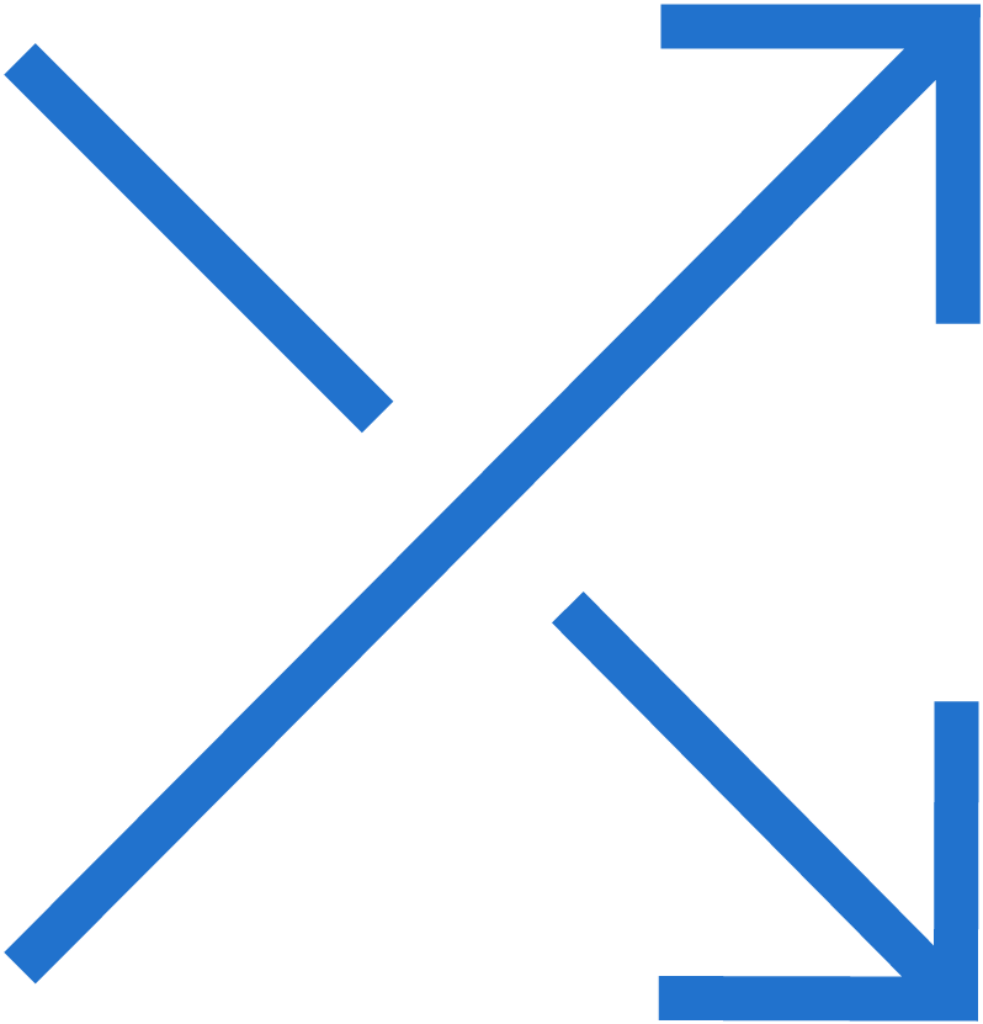How To Use The PUFFiT X Portable Vaporizer
Introduction
Hey Guys, Michelle here from VapeFuse.com Today I am going to run you through how to setup and use your PUFFiT X Portable Vaporizer by Discreet Vapes.
Content
So the PUFFiT X is a cool little vaporizer and is also the world’s 1st forced air portable vape. It kinda looks like a puffer right? Anyway, so let’s get started by going through what you get in the box:
Okay, you have your vaporizer that looks pretty cool, as well as a carry bag.
Within the carry bag, you’re going to find:
- a Wall Charger
- a USB charging cable
- a Silicone heat cap or heat guard if you wanna call it that.
- 3 replacement mouthpieces
- An EZ-Fill funnel to make loading your chamber much easier
- A Cleaning and Packing tool
- 4 Replacement Screens and
- a Stand.
Now, to set up your vape and get things going you need to charge it first.
On the side you will see the cable socket. Just plug in the device and let it charge for about an hour. Due to its rapid turbo charge you should have about 80% within an hour and 100% of your power within an hour and half.
The good news is your device should come pre-charged if you just opened your box.
It’s pretty simple to start. So, it’s pretty easy to switch on. All you need to do is to remove the magnetic cap and then the hygienic mouthpiece.

Next, set your preferred temperature on the side dial.
It is gauged between 1 and 8 being around 150 degree Celsius or roughly at 300 Fahrenheit and 8 is about 220 degree Celsius and that’s for 430 Fahrenheit.
Once your desired temperature is set you can start heating up the device. You do this by pressing the top of the unit for about 3 seconds.
The red light in the mouthpiece will start flashing, indicating that the unit is heating up. When the light turns green it’s ready to go.
Now, to set the temperature and the fan speed it can be a little tricky but once you get the hang of it, you’ll be a pro.

First, you need to replace the mouthpiece and the magnetic cap.
Press and hold the top of the unit for a few seconds and while still holding the top down you can remove the magnetic cap again.
The light inside the unit starts flashing like crazy which means your internal fan is turned on.
Now keep pressing down the top while you adjust your desired fan speed using the same dial you just used for the temperature before.
The fan speed on 2 or 3 seem to be working just fine while still functioning at a quiet level, however, feel free to experiment with the setting to find your most preferred fan speed.
Now that you have your temperature and fan speed set, you are ready to load the unit.
To start that process, first remove the top cap, by turning it anti clockwise one quarter of a turn and simply pull the cap off. Then use the EZ-Fill Funnel to aid your filling process and to make sure your herbs end up in the chamber and not everywhere else.
Once you have the chamber filled, place the cap back on and turn it quarter of a way clockwise and you are ready to vaporize.
That’s it from me Guys, I hope you enjoyed the PUFFiT X.