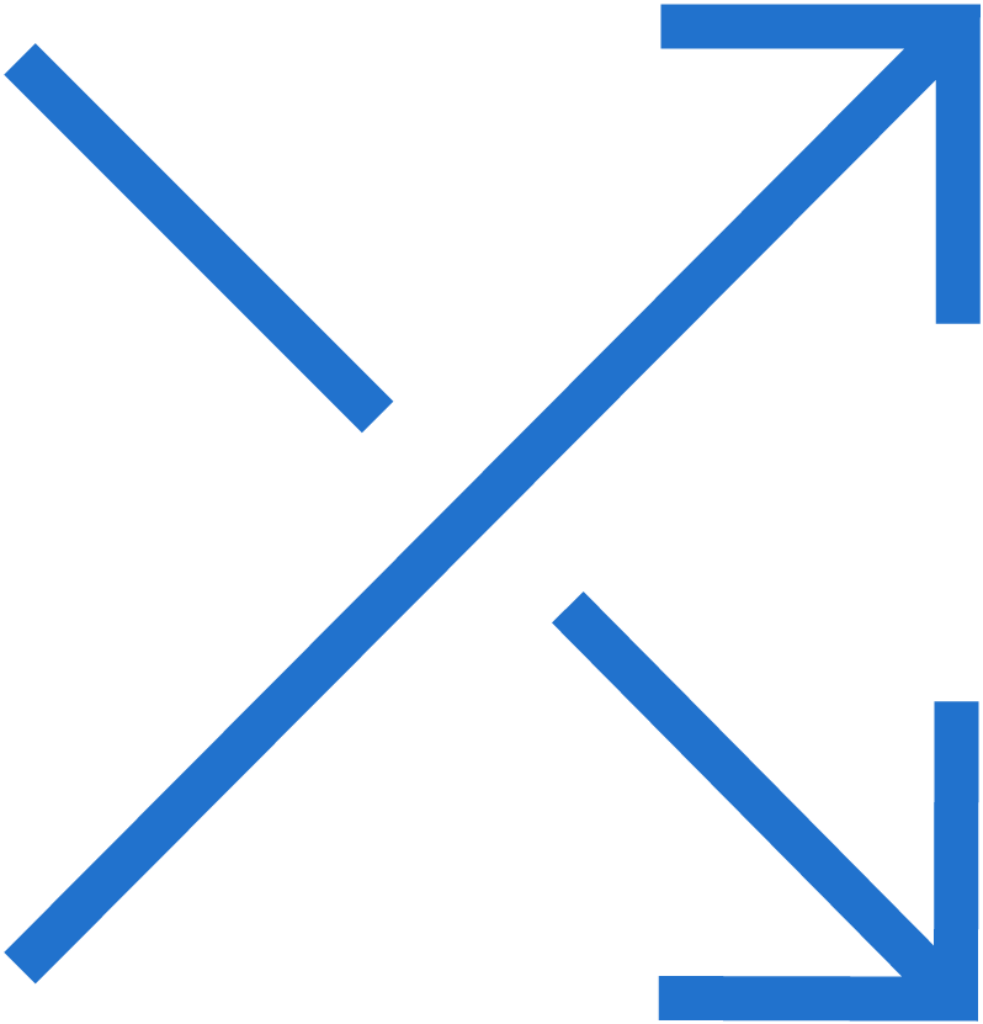How To Use The PUFFiT 2 Portable Vaporizer
Introduction
Hi guys, it’s Michelle from VapeFuse.com. Today, I am going to show you how to setup and use your PUFFiT 2.
Content
So, let’s check out what you get in the box:
- 1 Heating Module
- 1 Housing
- a Mouthpiece Cap
- a Battery Module
- USB Charging Cable
- Cleaning and Packing tool
- Concentrates Insert
- Replacement Screens
- Heat Shroud
- 2 Cleaning Wipes
Now, to get your PUFFiT 2 set up you will need to charge the battery if it’s not fully charged. The great thing is it can be done separately from the unit. Plus you can have a replaceable battery so you are never without power.
To get started you need to attach the battery to the heating module. Since we are using dry herbs, make sure the standard screen is put into the heating module.
If you’re using concentrates, you will need to make sure the screen with the hole in the middle is inserted into the heating module.

Next, you need to select the temperature by pressing the button on the device. There are 4 levels and you can activate each temp by pressing the number of times it indicates.
So,
- Once for 170 Celsius
- Twice for 185 Celsius
- Three times for 195 Celsius and
- Four times for the top which is 220 degrees Celsius
To start vaping, you will need to put the battery and heating module back into its casing and press down on the top till you feel a LONG buzz.

That’s it from me guys if you love what you see, why not see the PUFFiT 2 on VapeFuse.com.