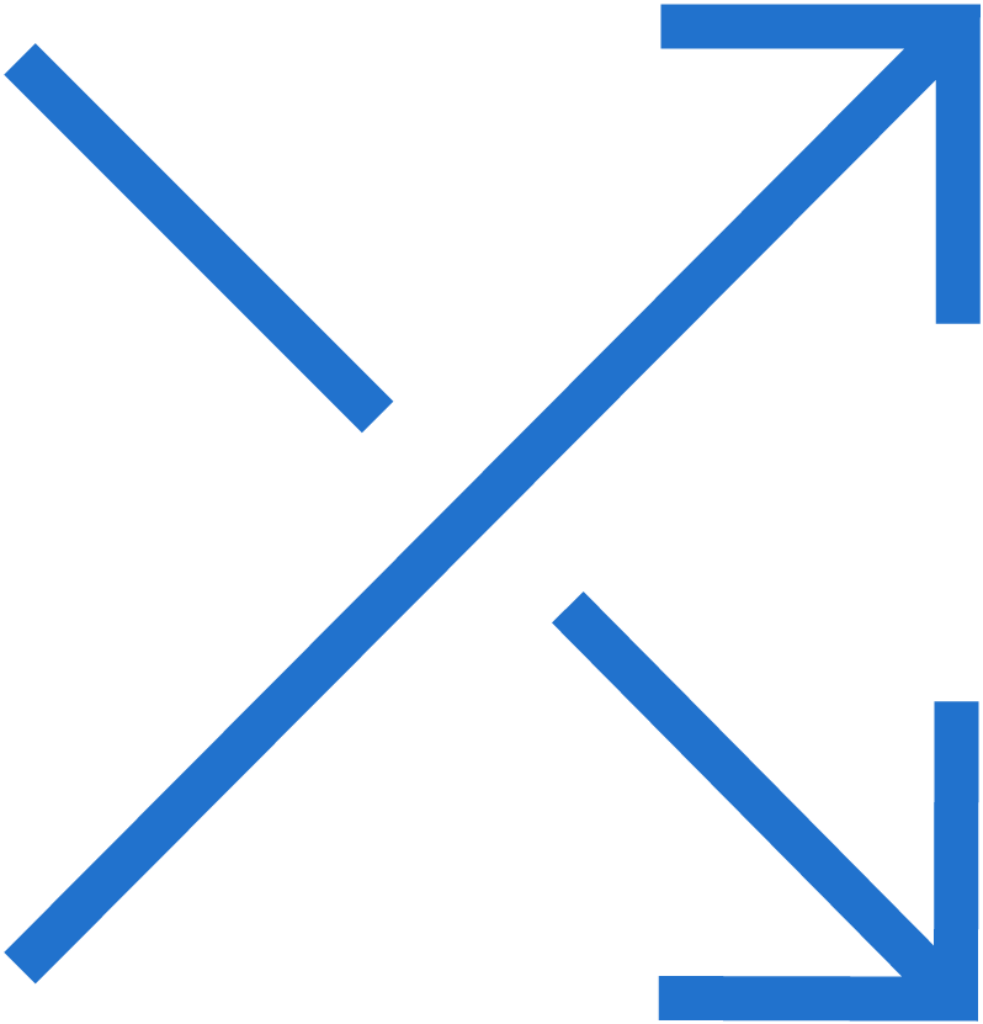How to use the Haze Portable Dual Chamber
Introduction
Hi Guys, Michelle here from VapeFuse.com and today I am going to show you how to setup and use your Haze vaporizer by Haze Technologies.
Content
Now, the Haze vape has a really cool flask like design as you can see and it’s compact and super easy to use. So let’s check out how it works and let’s start by looking what you get in the box.
As you can see you get a:
- Vaporizing Unit
- Rechargeable Batteries
- a Wall Charger
- a Cleaning Tool
- Material Tool
- 2 Convection Screens, which will heat the material up with hot air
- 2 Conduction Screens, which allows the material to come into contact with the hot element
You’ll also get:
- 2 All-purpose material cans
- a Glass Mouthpiece
- a Stainless Steel Mouthpiece
And that pretty much sums it up.

Now, when you are ready to get started, first select your mouthpiece and move the selector aside to insert it like so.
You can also store the mouthpiece inside the vaporizer by pressing it in. And then to get it out, all you need to do is flick it forward.
The battery component is at the bottom of the unit. Insert your battery by flipping over the casing door and then inserting the battery with the plus sign at the top.
To access the heating chambers, you can do this, by pulling up the door ledge, inside you will find the two units – one with a full circle symbol and one with just an outline of a circle.
You can see the symbols are located there and match the heating unit symbols.
You will also see the heating level indicators on the side. When you close the door they are visible from the outside.
You can use both chambers for either herbs, oils or wax or the combination of them.

When you are ready to load your vape- let’s say with herbs- you can use the convection screen or the conduction screen or even the multipurpose can- it just depends on your preference. If you are using the all purpose can for dry herbs, you need to remove the wicks. Then you can pack the chamber using the shovel provided in your accessory kit.
Once it is filled, you can replace the lid and insert it into the chamber making sure the metal lip is facing outwards.
When you are ready to vape you can shut the door of the device and make sure it snaps shut securely.
To turn on the vaporizer, slide the selector to your desired chamber. Please note the device only heats up one chamber at a time.
Ok, now to heat up the unit, click the button on the top. There are 4 heat settings and each setting will depend on the material you’re vaping.
The LED indicators on the side will also tell you what setting you are on at any time.
You can choose between:
- 182 degree Celsius
- 193 degree Celsius
- 199 degree Celsius
- and the top heating is 213 degree Celsius
You will see the lights flashing while the unit heats up, once they stop flashing that means you are ready to go.

Just a tip, the temperature indicates the chamber has been heated, so not necessarily the actual material within.
So I’d wait a few more seconds, probably another 30-40 seconds just to give it time to heat through the materials.
And that’s it from me Guys, Michelle from VapeFuse, I hope you enjoyed watching this video and we’ll see you next time at VapeFuse.com