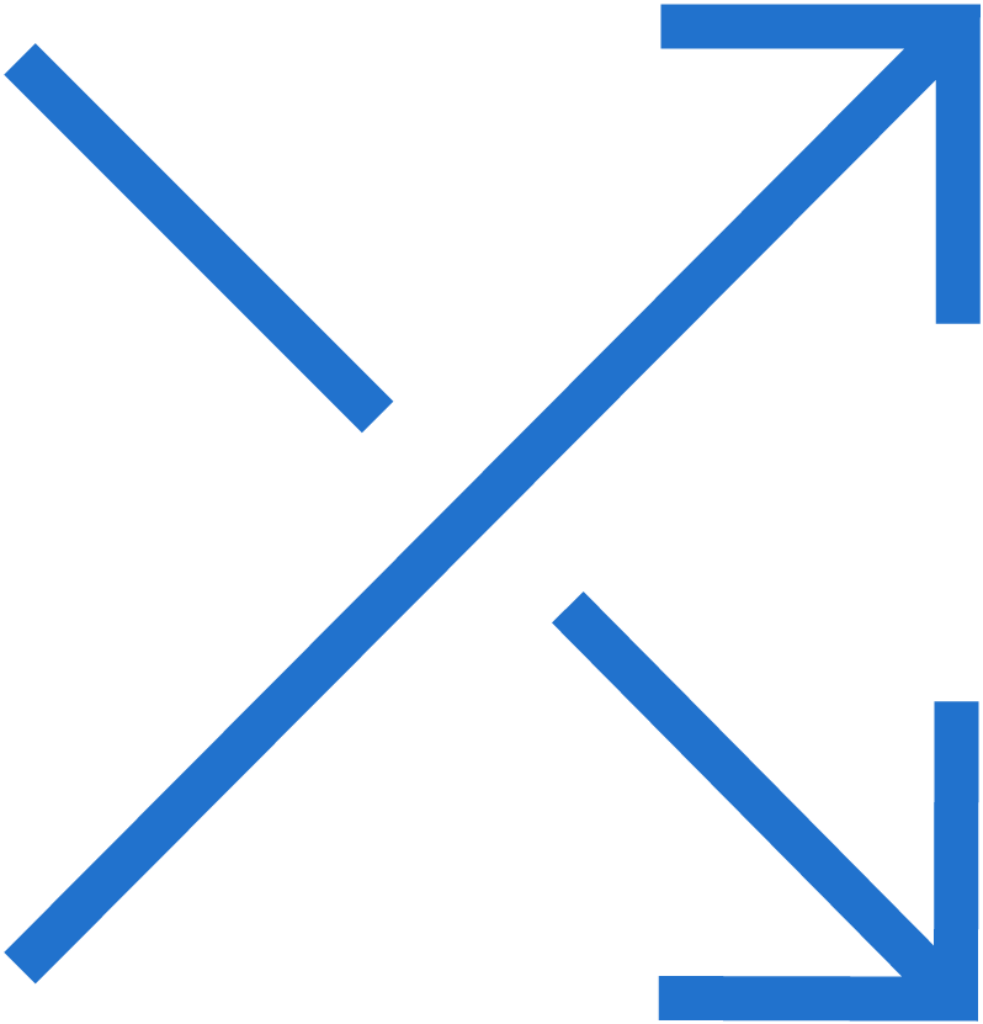How to use the CloudV Phantom Mini Portable Vaporizer
Introduction
Hi guys, Michelle here from Vapefuse.com Today I am going to show you how to setup and use your CloudV Phantom Mini.
Content
The Mini, as it suggests, is a very compact pen style herbal vaporizer, it’s only 135mm long. So lets take a look what’s in the box:
As you open up the box, you’ll find:
- the vaporizer
- a USB charging cable
- a cleaning brush
- a packing tool and
- an owners manual
To get started, charge up the internal battery using the supplied USB cable. Leaving it on the charger for 6 hours or so, so it gets a good full charge and the battery gets conditioned.

Once you have charged your unit, next step is to fill your convection chamber with your favorite herb combo.
Twist the mouthpiece counter clockwise to take it off and load your herbs directly into the chamber. Only load it up to about ¾ of the way or at least ensure sufficient airflow.
Then pop the mouthpiece back on by turning it clockwise and you are ready to go. Press the button 3 times in a row and the light will turn red to indicate that the device is heating.
Once it is heated up to the preset temperature of 215 Celsius, the button will turn blue and you are ready to go. Now all you have to do is place your lips on the mouthpiece and inhale slowly.

You can press the button 3 times in a row any time to switch your device off or it automatically shuts off after 4 minutes and it is as simple as that to use your Phantom Mini vaporizer So Enjoy!
But that’s it from me, from VapeFuse, thank you so much for watching and we’ll see you again next time at VapeFuse.com