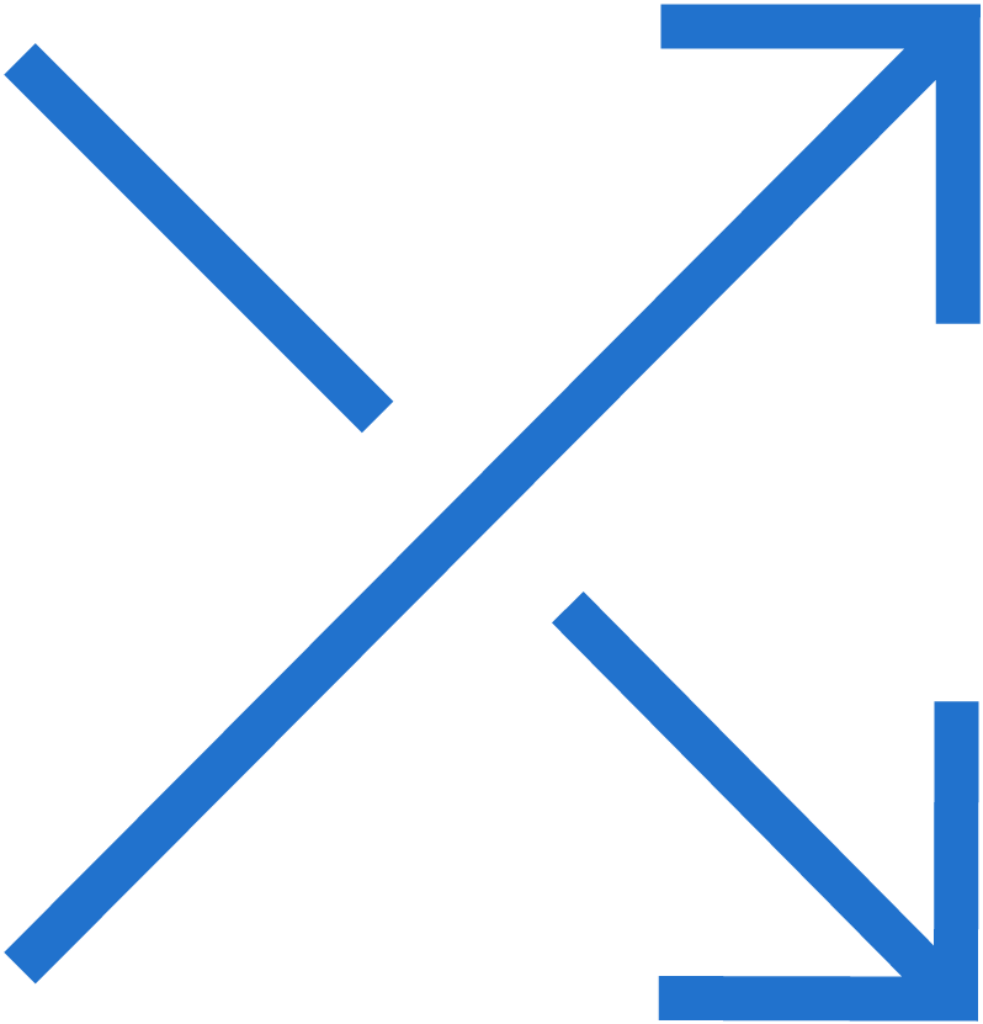Cloudv Phantom Mini Portable Vaporizer Frequently Asked Questions
Q: How do I switch on the Phantom Mini?
A: You can turn on the device by pressing the button 3 times in a row and the button will turn red to indicate that the device is heating
Q: How will I know that the Mini is ready to be used after I load it up with dry herbs?
A: The light will turn blue once it is heated up to the preset temperature, which is between 210 and 215.5 Celsius (410F – 420F) and this means you are ready to go.
Q: How do I turn the unit off?
A: You can press the button 3 times in a row to switch your device off or it will automatically shut off after 4 minutes.
Q: What colours are available for the Phantom Mini?
A: The Phantom Mini comes in 6 different colours: Red, Turquoise Blue, Blue, Grey, White and Black

Q: What kind of heating method does the Phantom Mini use?
A: The Phantom Premium uses a convection heating method.

Q: What does the process of hot air convection mean?
A: The herbal materials in your chamber are sitting above the heating element, and the hot air surrounds the herbs, causing the vaporization.
Q: How much dry herbs can I load up in the Phantom Mini?
A: The Phantom Mini can hold approximately 0.2 grams of dry herbs.

Q: What is the heating chamber made of?
A: The Phantom Mini has a food grade stainless steel chamber.

Q: Do I need to grind my herbs fine first, what do you recommend?
A: Yes, we recommend you grind your herbs just fine to get the best vaping results.
Q: Can I use the Phantom Mini with eliquids?
A: No, the Phantom Mini is suitable for dry herbs only.
Q: What is included in the Phantom Mini package?
A: It includes a CloudV Phantom Mini vaporizer, a USB Charging Cable, a Cleaning Brush, a Packing Tool and an Owner’s Manual.
Q: Is there any automatic shut off feature on this device?
A: Yes. It has an auto shut off of 4 minutes to help preserve the battery life of your device.
Q: What’s the difference between the glass globe and the aqua bubbler?
A: The glass globe lengthens the vapor path that allows more cooling space as you inhale and you also get to enjoy a cool vapor show as vapor passes through the glass. An Aqua Bubbler on the other hand provides a mechanism to add water into the glass piece and gives you a smoother vapor taste as the water filters the vapor when it passes through the bubbler. Both addons are great alternatives to replace the normal plastic mouthpiece of your Phantom Mini or Phantom Premium for a higher vapor enjoyment.

Q: Where is CloudV’s HQ located?
A: The CloudV Headquarters is located in L.A.
Q: What other CloudV Dry herb vaporizers do you sell?
A: Please check out our CloudV products. We carry several CloudV dry herb vaporizers, I’m sure you’ll find the one that suits you best.
Q: What are the dimensions of the Phantom Mini?
A: The Cloud Phantom Mini is 1.7cm (0.67”) in diameter and in 13.46cm (5.3”) height and about 60 grams.

Q: Does the mouthpiece get hot during vaping?
A: It warms up a bit for sure, however, nothing to worry about you burning your fingers or lips during use.
Q: Where can I find the serial number of the Mini?
A: It’s just right at the bottom of the Mini just above the charging port.
Q: Does the device come with digital display?
A: There is no LED display on the Phantom Mini. If you are after a digital display pen vape, you can check out the Cloud Diamond, the FocusVape, the Flowermate range or the WOW.

Q: What is the temperature range of the Phantom Mini?
A: The Phantom Mini has an optimised temperature setting between 210 and 215.5 Celsius (410F and 420F).
Q: How long does it take to heat up?
A: It takes approximately 45-60 seconds to heat up before it flashes solid blue.

Q: How do I switch from one temperature range to another?
A: The Phantom Mini comes with one pre-set temperature range only (210 – 215.5 Celsius OR 410F – 420F).
Q: How long do I have to charge the unit before I can use it for the first time?
A: Make sure to charge your Phantom Mini for at least 6 hours before the first use.
Q: How long does it take to completely charge the unit?
A: It takes about 3-4 hours to completely charge the unit under regular use.

Q: Is the battery inbuilt or changeable?
A: The Phantom Mini uses an 18500 mpA inbuilt battery.
Q: Where is the charging port of the Phantom Mini?
A: The charging port is located at the bottom of the device.

Q: Does the Phantom Mini charger come with Australian Power Plug?
A: You can use your Phantom Mini worldwide without having a country specific power plug, as the Phantom Mini comes with a USB charger.
Q: My Mini is on the charger and the light is Red, is there any issue with my vape?
A: Don’t worry, the Red light just indicates that the Mini is charging. Once it’s fully charged the light will turn off.
Q: How do I know the battery is low?
A: During use the light will be flashing red 8 times, it’s time to put your Mini on charger.
After 3 warning the Mini will shut off.

Q: Can I leave my Mini on the charger for the whole day?
A: Preferably, do not overcharge the device, it may damage the battery on a long term. Try to leave the Mini on charger for no more than 4 hours.
Q: Can I use this device while it’s charging?
A: To preserve the battery life and the device itself, we do not recommend to use this device while charging.
Q: Any bundle offers with the Phantom Mini?
A: Yes! We always have great deals on. Check out the Glass Globe or Aqua Bubbler Bundles on our website.
Q: How do I use the Aqua Bubbler with this device?
A:
How to use:
-
Detach the Bubbler from the vaporizer.
-
Turn around the Bubbler and fill it with water.
-
Turn it around and immediately draw to trap the maximum amount of water.
-
Secure it back on the vaporizer.

Q: Does the package come with a glass globe?
A: The Glass Globe is available for purchase as an optional extra, however, it may be your lucky day and we run some cool promo on our site. Check the product page out for more info.
Q: Can I purchase a car charger for my Mini from you?
A: We would love to help you with this, however, there is no car charger available for this product just yet.
Q: I lost my charging cable, can I get one from VapeFuse?
A: Sure not a problem, just click here for more info.

Q: Do you have replacement mouthpieces for my Mini?
A: For sure, check out our Mini Mouthpiece product page here.

Q: Can I get a replacement filter for my Mini?
A: There is no replacement screen available for the Mini, it’s basically part of the mouthpiece.
Q: How do I clean my Phantom Mini?
A: Always be mindful to clean both the chamber and the mouthpiece after every vaping session.
To clean the chamber of your Phantom Mini:
-
First, make sure that the device has not been used for 30 minutes and it has cooled down.
-
Next, deactivate the vaporizer by locking it.
-
Then, remove the mouthpiece and take off the dry herbs using the tool in the kit.
-
Next, use your cleaning brush to carefully clean the inside chamber.
-
You can also use wipes to clean out any leftover particles.
To clean the mouthpiece:
-
Unscrew the filter and clean it carefully.
-
Wipe the mouthpiece gently using rubbing alcohol.
-
Screw back the filter onto the mouthpiece.
-
Then place the mouthpiece back onto the chamber.
Q: How do I make a warranty claim in case my Phantom Mini is defective?
A: The Phantom Mini comes with one year warranty, please visit the Warranty Registration Page to lodge your claim. Don’t worry we are here to help 😉