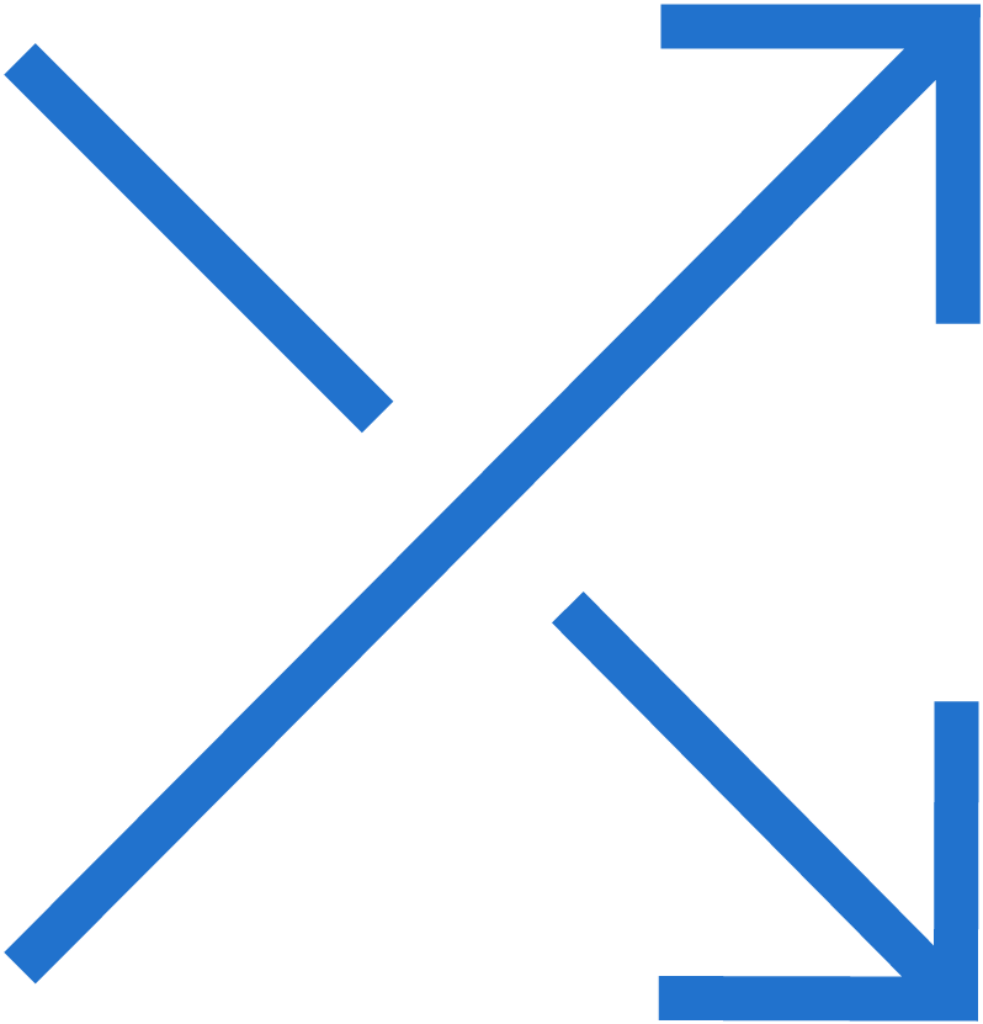CloudV Galaxy Digital Portable Vaporizer
Introduction
Hey Guys, it’s Michelle here from VapeFuse.com and today I’m gonna show you the brand new vape from CloudV, it’s called The Cloud Galaxy and here’s the two models. I’m also gonna show you how they work. So let’s get into it.
Content
This is the newest generation of vaporizers from CloudV and if you didn’t know, they have a long standing reputation of being the kings of portable herbal vapes.
They have about 10 models in their range and today I have the new kids on the block… The Cloud Galaxies.
They are packed with many awesome vaping features so let’s take a closer look of what they are:
This incredible device offers an adjustable temperature setting, giving a complete control of how hot you want it to actually be.
It has a stylish L.E.D display which other CloudV products actually don’t have. And this provides you a clear visual indication of your vaping temperature. As you can see, it has buttons to also select the temperature up and down.
Now, the temperature ranges between 175 degrees Celsius to 221 degrees Celsius BUT it only shows the temperature in Fahrenheit NOT Celsius. Just keep that in mind. It is a bit of a bummer but it’s not a big deal. It does make up for it though that the way you can actually choose your temperature setting anywhere between the two temperatures 175 right through to 221 degree Celsius.
The design is super stylish and you can choose between the two designs, you’ve got the Galaxy design, which if you vape a bit more out there you might prefer, or you can never go wrong with the sleek black design which is always very popular.
Now, regarding its size, its measures up to 13cm high and 2.5cm wide and it sits quite comfortably in your hand.
It has a similar shape to the Terra if you used one before. It is wider than the slender vape pens in the range, but I personally prefer this one, I like the way it fits in your hand and it allows you to pretty much grip it comfortably and use the controls.
So when you get your Galaxy, this is what you’re gonna find in your box:
- The Cloud Galaxy Unit
- 1 Wall Adapter
- 1 Retractable USB Charger
- 1 Packing Tool
- a Cleaning Brush
- 3x Silicone Covers
- 1 Owner’s manual
Now when you are ready to give the Galaxy its first test run, all you need to do is follow the following instructions:
Remove the mouthpiece from the heating chamber and fill it up with your favourite herb combo. Make sure you don’t overpack your chamber, we recommend only about 3/4 of the way full so you don’t restrict airflow.
Next, clip the mouthpiece back on to the unit.
Once your vaporizer is loaded you can turn it on by pressing the button 5 times. The L.E.D indicator will flash blue while the unit is heating up. It willl also turn solid blue once the set temperature has been reached. The digital display will display “Heat” while heating and turn to ‘Warm’ once the set temperature is reached.
As you can see the digital display also shows the set temperature as well as the actual temperature. It also indicates the battery charge level.
And that wraps up the Cloud Galaxy herbal vaporizers. I hope you found this video helpful and if you love these just as much as I do, why don’t you check out them on VapeFuse.com I’ll see you soon on our next video.